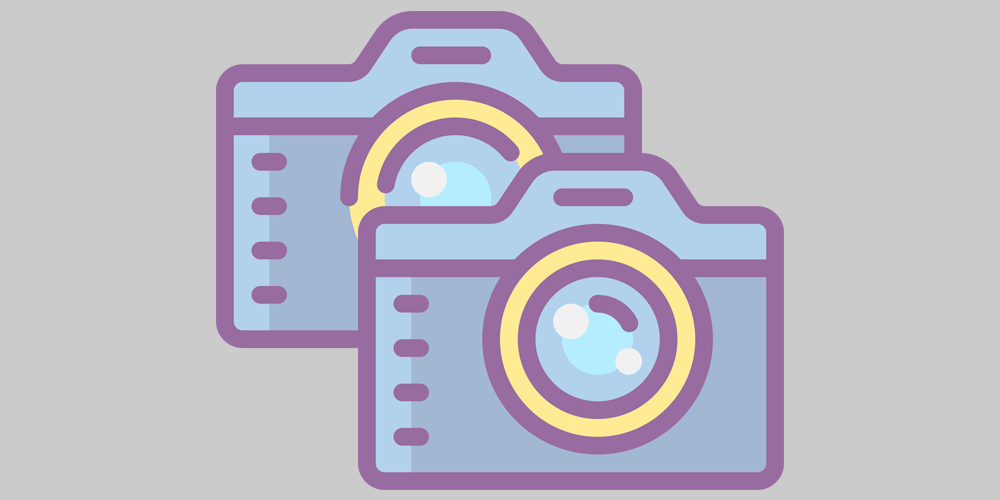Game Development is full of surprises. Completely different problems can be solved with the help of a pretty similar solutions. Let’s take two examples:
- Post Effects. This is a very powerful mechanism of adjusting the rendered picture right before displaying it on the screen. Using the effects it is pretty easy to add the fog or increase the brightness, etc. But in case if the game screen displays not only the environment but also some UI elements (health bar, number of points, etc) it turns to be a problem to apply the effects only to the particular part of the picture skipping UI.
- First Person Shooter. Having first person view in the game the player always sees own gun. This gun is usually attached to the player’s model. The model itself has a collider that interacts with the environment (detects collisions and prohibits passing through the walls, etc). In case if the player has to come up to the wall very closely it can happen that the gun can pass through the wall. Having a separate collider attached to the gun would not solve the problem since it would block the player from coming close to the wall.
But how to deal with these, at first sight, different problems?
3 Comments