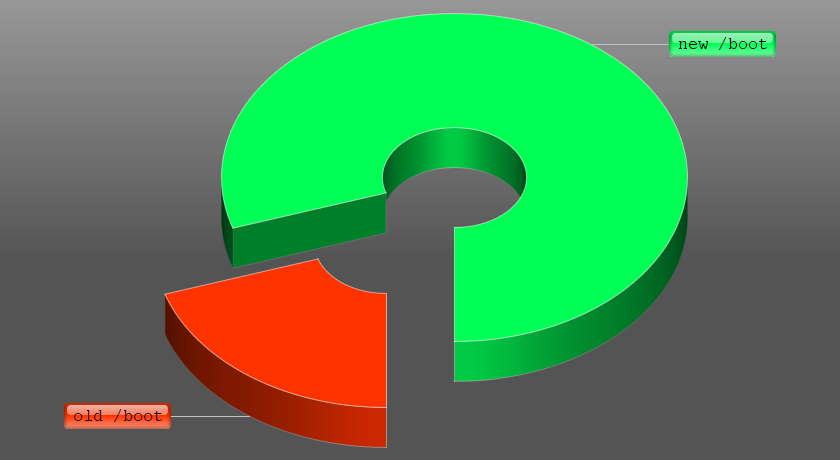The good thing about most of the varieties of Linux OS is that upgrade to the next version is a relatively easy task. Of course, there can be problems with software/drivers compatibility, but in general, these operating systems are designed to support this kind of upgrades. Users of <whatever>buntu that is at least a couple of years old can do a migration to the most recent one. But, the newer the version of the OS – the more resources it requires.
This particular writing is about disk space, and in particular /boot partition. While installing something like Ubuntu 14.04 years ago the installer may suggest a default partitions layout with /boot partition having a size even below a hundred of megabytes. And at that time it was just enough. Then come new versions of OS and software, new kernels, and so on. Upgrades turn to be not that easy anymore. /boot partition is being polluted with old kernels and other leftovers, and needs to be cleaned again and again to complete installation or upgrade.
How to stop this repetitive pain? In case of LVM this could be an easy task but what if it is just a normal filesystem?
4 Comments